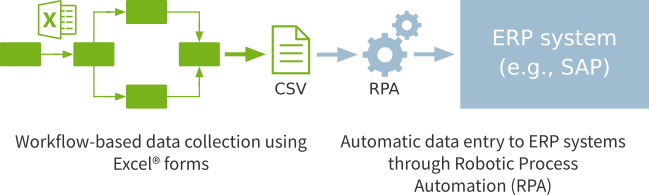SAP Script Recording and simple Excel Macros can be used to automate data entry into your SAP user interface directly from Excel. In addition, CSV files exported from Spreadsheet Router enables you to use Robotic Process Automation (RPA) tools like UiPath in order to automate data entry into any kind of ERP system through its user interface. Automated data entry through the user interface spares you from changing existing ERP systems. Data entry is done using the login data of a real user, not of an anonymous system user – a plus for software audits.
Workflow-based Data Collection for ERP Systems like SAP
Does collaborative data collection for ERP systems like SAP sound familiar to you?
There are many reasons why data is not promptly submitted to ERP system like SAP but instead gathered step by step before finally being submitted.
Some examples:
- The data can only be collected gradually but has to be complete before being entered into ERP systems
- Different stakeholders are involved in collaborative data collection
- The data has to be in a certain quality and requires approval before being submitted to ERP systems
- Parts of the data are automatically computed in Excel® forms
Many companies rely on Excel as a tool for data collection due to its availability and its powerful form and formula features. The data collection processes around Excel forms, however, often lack proper coordination. Excel files are often exchanged through e-mails or cloud storage. Such data collection processes lack transparency and can cause problems like lost of data, data conflicts and communication overhead.
Spreadsheet Router dramatically simplifies the data collection process. It lets you collect data through a fully configurable workflow that uses your time-tested Excel forms.
You define your individual data collection workflow, stakeholders and their tasks – no coding necessary. Spreadsheet Router coordinates the data collection by routing the spreadsheet through your predefined workflow. Users can continue working with the familiar Excel interface and well-established Excel forms while benefit from task management and other features of a workflow management system at the same time.
As Spreadsheet Router takes care of data management, you no longer have to bother with synchronisation issues.
Workflow-based data collection can not only speed up data collection processes. It also gives you better control of data collection processes through monitoring and targeted workflow changes.