It may become necessary to reset workflow tasks that are already ongoing for several reasons. Here's an example.
Scenario:
User A and user B both have to work on an Excel form (for example, fill in some data). Hence, both users have a workflow task for this in their task list. User A opens the task, starts working and saves the current results. As the task is ongoing for user A, the task is withdrawn from the task list of user B. However, user A goes on sick leave and cannot continue and conclude the task. Still user B needs to work with the form and cannot wait until user A is back from sick leave.
Solution:
As authorized user, you can easily reset and restart the workflow task in Spreadsheet Router. After reset the workflow task is again available in the task lists of user A and user B. The changes and data added by user A before sick leave are preserved. User B can work on the task with the Excel form containing all changes made by user A.
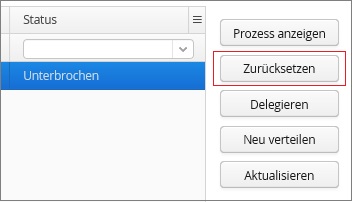

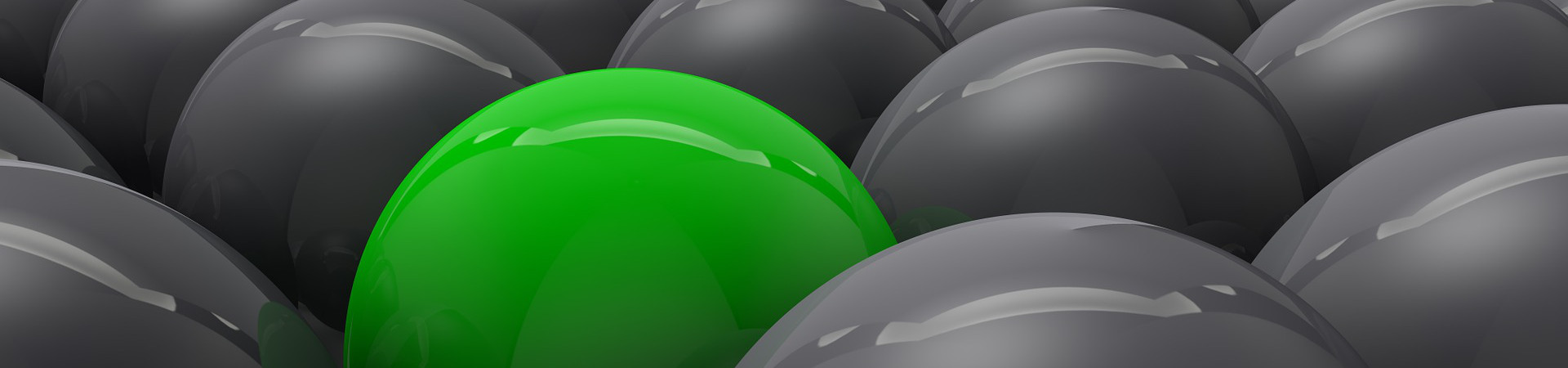
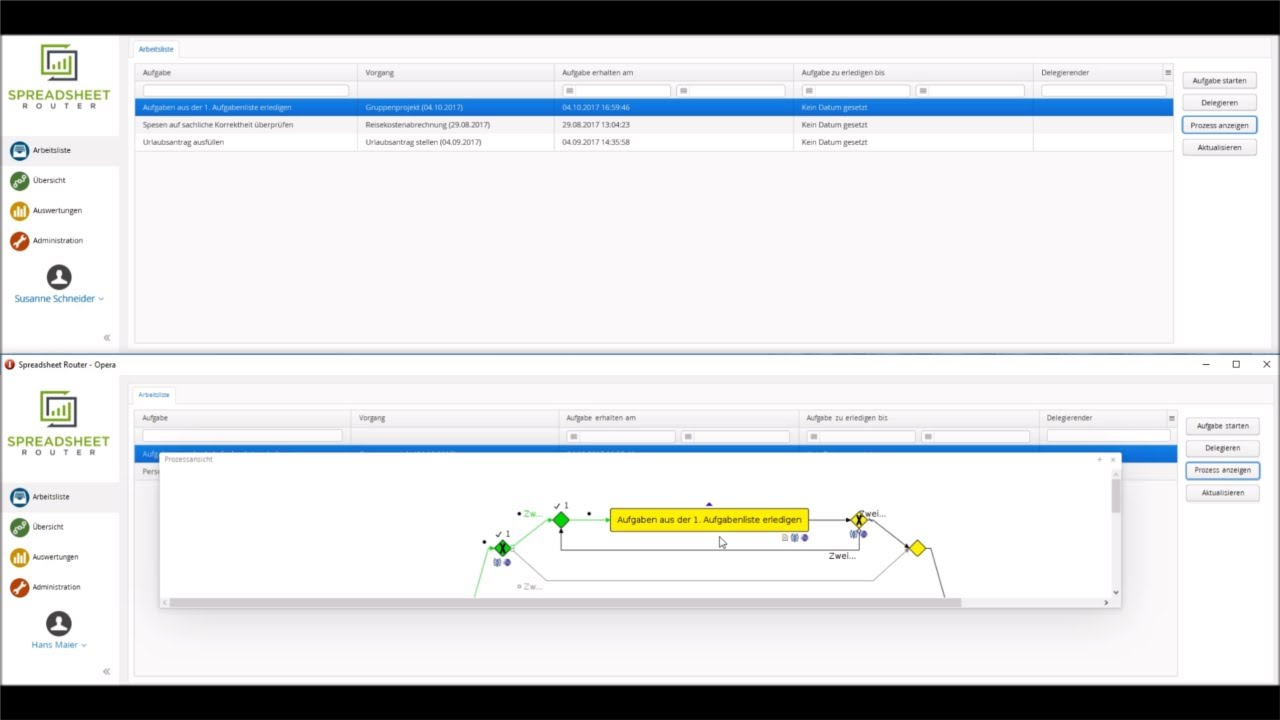
Write comment