Using the Excel add-in provided by Spreadsheet Router facilitates working with Excel forms in Spreadsheet Router as it enable smooth integration. It ensures that data is automatically uploaded and updated in Spreadsheet Router upon saving the spreadsheet.
But you can efficiently work with Spreadsheet Router even without installing the Excel add-in. This is for example necessary when you don't have admin rights to install add-ins.
Solution
Use the button Open Spreadsheet to open and work with the spreadsheet. Save the spreadsheet when you're done with it. To upload the spreadsheet to Spreadsheet Router, use the upload button. This will upload the data to Spreadsheet Router. Watch the video tutorial to see how it works.


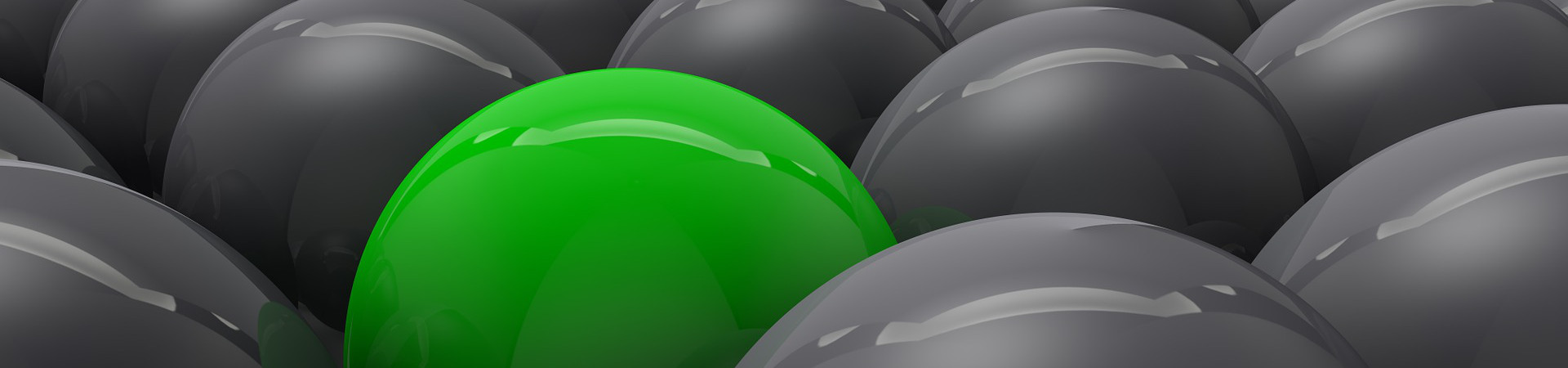
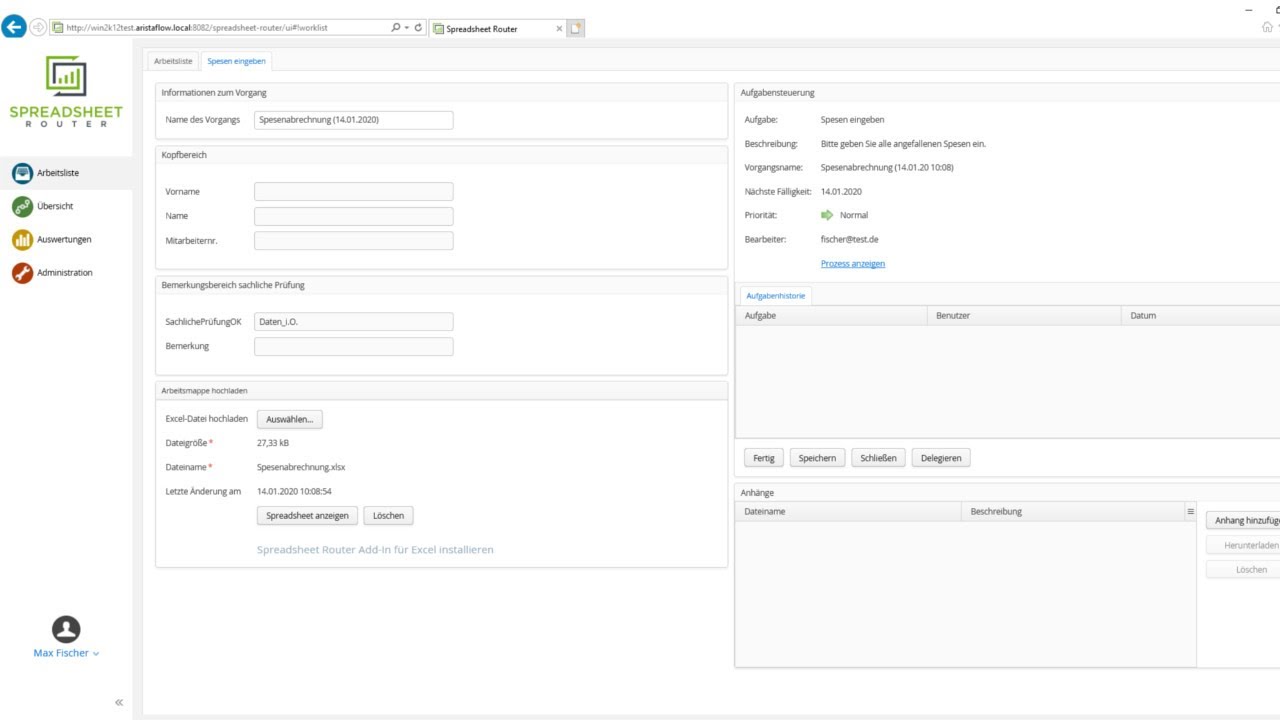
Write comment