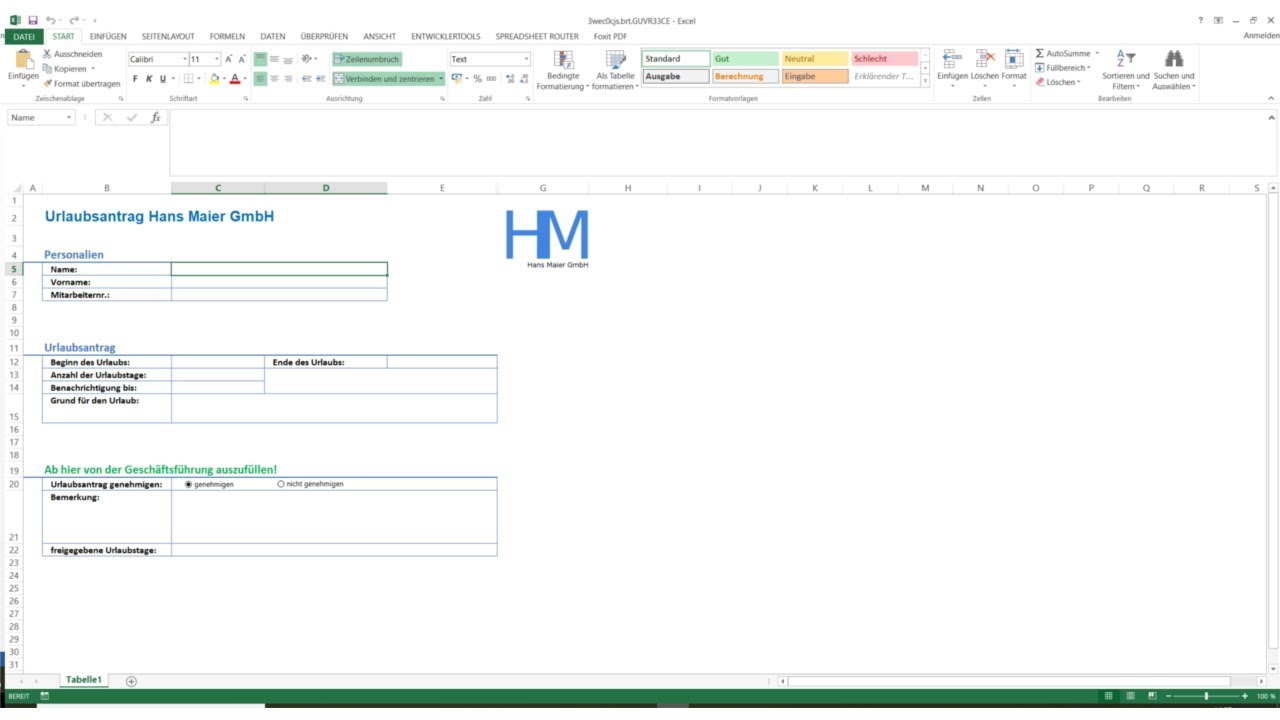Tutorial: How to set focus on a particular cell in the Excel worksheet for individual workflow tasks
Spreadsheet Router lets you route an Excel worksheet as through a predefined workflow from workflow user to workflow user. The worksheet serves as central workflow form using which users can collaboratively collect and view information. Typically, in each workflow task, only parts of the Excel worksheet will be relevant for this task. Instead of having to search for the parts of the spreadsheet that is relevant for a particular task, users want to directly focus on their part when opening the worksheet in a workflow task.
Solution
Spreadsheet Router lets you specify for each workflow task which cell to set focus on when the Excel worksheet is opened for the workflow task. This makes it much easier for user to just start working and editing the part of the worksheet that is relevant for their task. Watch our video tutorial below to see how it works.
Did you know that Spreadsheet Router also lets you define which cells can be edited for each workflow task? Read our tutorial on workflow-based editing restrictions for Excel worksheets.


![[Translate to Englisch:] Bestimmte Zelle im Excel direkt anspringen [Translate to Englisch:] Bestimmte Zelle im Excel direkt anspringen](/fileadmin/Spreadsheet_Router/images/Banner/Banner_Hervorheben_1920x450.jpg)